If you want to unsubscribe from our email notifications when new content is published, here’s how you can do that.
On the right sidebar of the blog page, you’ll see the ‘SUBSCRIBE’ area. In the ‘Your email:’ field, just add your email address and click the Unsubscribe button. See screenshot below.
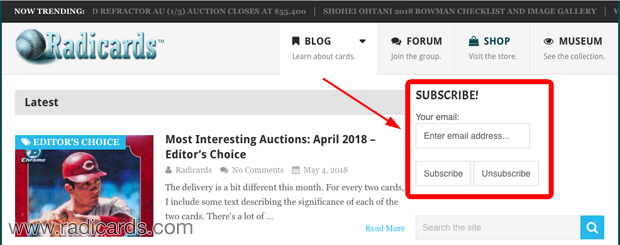
You can resubscribe at anytime via the same method but clicking the Subscribe button instead. 🙂

 Have you visited our store? Click here.
Have you visited our store? Click here.


